The Digital Defense Diaries: Part 2 - Protecting Your Personal Information Online
Join Sarah as she teaches her younger sister Emily the basics of staying safe online. From creating strong passwords to avoiding scams, this guide offers practical and easy-to-understand steps to help protect personal information in the digital world.
DIGITAL SAFETYBUSINESS OWNERSSCAM ALERT
Crystal Earp
11/16/20243 min read
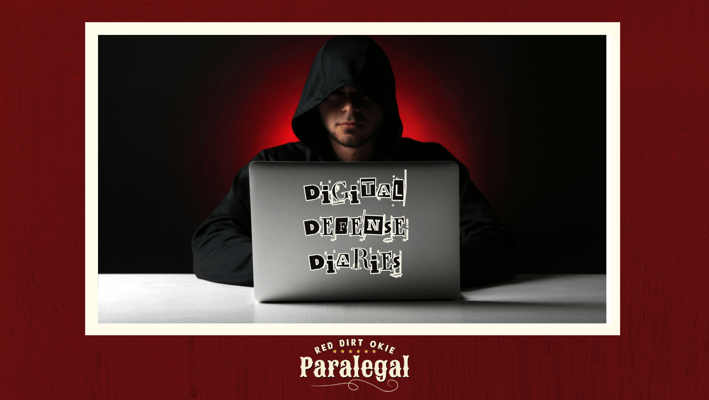
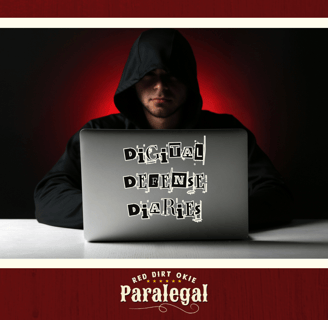
Welcome back to The Digital Defense Diaries! In Part 2, we’re catching up with Sarah as she helps her sister, Emily, understand how to protect her personal information in today’s digital world. With Emily just starting to explore online shopping and social media, Sarah knows it’s important to teach her good habits early on. Let’s join Sarah and Emily as they navigate the best practices for safeguarding personal data.
The Scam
Sarah stopped by her parents house for a visit one Saturday morning. As she walked in the front door, her 13-year-old sister, Emily, rushed up to to Sarah, her eyes wide with excitement. "Look, Sarah! I just got a text message saying I won a $500 Playstation gift card!" she said, holding out her phone. "I just need to click on this link to claim it."
Sarah frowned. “Emily, this is exactly the kind of thing we have to be careful about,” she said. “It looks real, but it could be a phishing attempt.” Sarah decided it was the perfect time for a lesson on protecting personal information.
Understanding Personal Information
Sarah explained to Emily that personal information includes things like names, addresses, Social Security numbers, bank details, and even browsing habits. Cybercriminals target this information to commit identity theft or gain access to accounts.
“Everything we do online leaves a trail,” Sarah said. “We need to make sure we’re limiting what’s out there about us.” She encouraged Emily to take some practical steps to make her information less accessible.
Strong Passwords: The Foundation of Security
The first step was to review Emily’s passwords. Sarah asked Emily if she used the same password for multiple accounts, and Emily said, "Well, yeah. How will I remember a bunch of different passwords?"
Use a Password Manager: Sarah suggested using a password manager. “I agree - it’s impossible to remember unique, strong passwords for every account,” she said. "If yoiu use a password manager, you could generate and store complex passwords. Then you only need to remember the one master password for your password manager."
Avoid Reusing Passwords: Sarah emphasized the importance of not reusing passwords. “If one account gets compromised, all of them are at risk if you’re using the same password,” she explained.
Make Passwords Long and Complex: Together, they updated Emily’s passwords to be at least 12 characters long with a mix of uppercase, lowercase, numbers, and symbols. “No more using your middle name or your birthday,” Sarah said with a smile.
Enable Multi-Factor Authentication (MFA): Sarah helped Emily enable MFA wherever possible. “Even if someone gets your password, they won’t be able to access the account without the second step,” Sarah explained.
Limiting Digital Footprint
Next, Sarah talked to Emily about her digital footprint—the trail of information she leaves behind online. Emily loved sharing pictures and updates on social media, but Sarah wanted her to understand the risks.
Review Privacy Settings: Sarah helped Emily review her social media privacy settings, making sure that only trusted friends could see her posts. “No need to make it easier for someone to gather your information,” Sarah said.
Think Before You Share: They discussed the importance of thinking before sharing online. “Do you really need to post our family vacation plans publicly before we leave?” Sarah asked. Emily decided it was better to share pictures after the trip was over.
Delete Unused Accounts: They also deleted old accounts that Emily no longer used. “The fewer accounts you have, the less chance you have of being caught in a data breach,” Sarah noted.
Protecting Data from Prying Eyes
Secure Devices: Sarah made sure that all of Emily’s devices were locked with strong PINs or biometric authentication. “If you ever lose your phone, at least it won’t be easy for someone to get into it,” she said.
Avoid Public Wi-Fi for Sensitive Activities: Sarah reminded Emily about the dangers of using public Wi-Fi for sensitive activities like online banking. “If you must use public Wi-Fi, use a VPN to protect your data,” she suggested.
Keep Software Updated: Sarah checked that Emily’s devices and software were updated. “These updates are important for patching security vulnerabilities,” she reminded her.
Recognizing Phishing Attempts
A few days later, Emily received an email that looked like it came from a streaming service, asking her to update her password. Emily identified the red flags that she and Sarah had discussed:
Verify the Source: Instead of clicking the link, Emily logged into the streaming service’s website to verify the password update request. If it had been a legit request, it would have shown up in her account notifications.
Look for Red Flags: Emily noticed the email contained some grammatical errors, unusual formatting, and urgent language which are all common signs of phishing. “Always be skeptical if something doesn’t feel right," she said to herself.
Sarah knew that teaching Emily how to protect her personal information online was an important step in helping her navigate the digital world safely. By creating strong passwords, limiting what she shared, enabling multi-factor authentication, and staying vigilant against phishing attempts, Emily felt more confident in her ability to protect herself online.
Stay tuned for more tips and strategies to stay one step ahead in the digital age!
Red Dirt Okie Paralegal
Navigating Today’s Legal Landscape: Where Knowledge Meets Action
Connect
reddirtokieparalegal@gmail.com
© 2024. All rights reserved.
