The Digital Defense Diaries: Part 1 - Become an Expert in Recognizing Digital Deception
Welcome to "The Digital Defense Diaries," a multi-part series dedicated to helping you stay safe in today's digital world. As scams and cyber threats become more sophisticated, it’s important to arm yourself with knowledge and practical strategies to stay protected. Each part of this series will dive into a key aspect of digital safety, giving you the tools and confidence you need to defend against scammers and other online dangers. The first part of our series focuses on understanding how scams work. We will break down different types of scams like phishing, tech support, and online shopping scams, and explore how these deceptions are designed to manipulate victims. By recognizing the telltale signs of common scams, you’ll be better equipped to avoid falling into their traps.
DIGITAL SAFETYSCAM ALERT
Crystal Earp
11/7/20243 min read

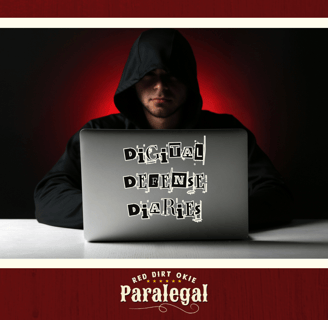
The Digital Defense Diaries
PART 1: Spotting Scams - How to Recognize Digital Deception
Meet Sarah and Alex, a young couple living in a cozy suburban neighborhood. Sarah is a freelance graphic designer, and Alex is a project manager at a tech startup. They love technology, relying on it for everything from online banking to remote work and binge-watching their favorite shows. But one Friday evening, their digital lives were shaken by a scam attempt they never saw coming.
The Unexpected Email
It all started when Sarah received an email that looked like it was from their bank. The subject line read, "Urgent: Account Verification Required." She clicked it open, only to see a convincing message claiming that unusual activity had been detected on their account. There was a link to verify her information to prevent the account from being locked.
Feeling panicked, Sarah called Alex over to show him the email. Alex frowned. Something felt off. He'd read about phishing scams before, and a few things stood out to him—the awkward phrasing, the generic greeting, and the way the email seemed to pressure them to act immediately. He decided they needed to look into it more before clicking anything.
Recognizing the Red Flags
They sat down together and took a closer look at the email. Here’s what they found:
Suspicious Sender Address: The sender's email address, while looking official at first, had a small but unusual variation in the domain name. Instead of their bank's usual address, there was an extra character—an easy-to-miss but crucial detail.
Urgent Language: The email tried to create a sense of urgency, warning that their account would be locked if they didn’t act fast. Scammers use this tactic to make victims panic and react without thinking.
Generic Greeting: The email started with "Dear Customer" instead of addressing Sarah by name. Legitimate institutions almost always personalize their communication.
Suspicious Link: When Alex hovered over the link, he saw a URL that didn’t match their bank’s official website. That was the final piece of evidence they needed.
Taking Action
Rather than click the link, Alex called their bank using the number on the back of his debit card. The customer service rep confirmed there were no issues with their account and that the email was indeed a phishing attempt. Relieved, Sarah and Alex deleted the email and reported it.
What Is Phishing?
Phishing is one of the most common ways scammers target people online. They impersonate legitimate organizations—like banks, government offices, or popular companies—to try and steal personal information, such as passwords, account numbers, or Social Security numbers. These scams often come in emails, texts, or even phone calls and are crafted to look as convincing as possible.
The goal is to make the recipient panic and react without thinking, like Sarah almost did. But if you look closely, there are always clues that can tip you off, like suspicious email addresses, links that don't match the real website, or an overly urgent tone.
Tips for Spotting Scams Like a Pro
After their close call, Sarah and Alex learned some valuable lessons that they want to share so you can avoid falling victim to similar scams:
Always Verify the Source: If you get an unexpected message asking for personal information, don't click any links or download attachments. Instead, reach out to the company directly using a verified phone number or official website.
Look for Red Flags: Watch for generic greetings, urgent language, and unusual sender addresses. Scammers count on people acting fast without checking things out properly.
Hover Over Links: Before clicking any link, hover your mouse over it to see the real URL. If it doesn’t match the official website or looks strange, don’t click.
Enable Multi-Factor Authentication (MFA): Adding an extra layer of security to your accounts can help keep you safe even if someone gets your password. Sarah and Alex enabled MFA for all their accounts after this incident.
Trust Your Instincts: If something doesn’t feel right, take a step back. Scammers often use fear to push you into action. It’s always better to double-check than to rush and regret it later.
Moving Forward
After their experience, Sarah and Alex made a commitment to becoming more digitally savvy. They updated their passwords, turned on MFA for all their accounts, and talked to friends and family about phishing scams. They realized that while technology makes life easier, staying safe online takes some extra effort.
Conclusion
Phishing scams are everywhere, and anyone can be a target. But by recognizing the signs and taking a moment to verify suspicious information, you can avoid falling victim to these deceptive tactics. Scammers rely on creating urgency to cloud your judgment, but by staying calm and looking for red flags, you can protect yourself and your loved ones.
Stay tuned for the next part of "The Digital Defense Diaries" as Sarah and Alex continue their journey to digital safety!
Red Dirt Okie Paralegal
Navigating Today’s Legal Landscape: Where Knowledge Meets Action
Connect
reddirtokieparalegal@gmail.com
© 2024. All rights reserved.
